
OpenAI Operator
In this article, I explore OpenAI Operator through the lens of AI Agents with both desktop and browser access, focusing on accuracy, human supervision, and the distinction between the model (CUA) and the framework (Operator). I conclude by discussing key challenges and important considerations to keep in mind moving forward.
Introduction
There has been a number of AI Agent Computer Interface (ACI) frameworks released in the recent past.
The core concept is that the AI Agent resides on the user’s desktop, enabling it to navigate both the PC and the internet through the GUI.
Think of the GUI as the human-friendly version of an API. This capability grants the AI Agent unparalleled freedom to perform tasks exactly as the user envisions.
By aligning user requests with the intuitive interface of the GUI and its functional possibilities, the AI ensures a seamless and efficient experience.
Some Background
Although I have been trying to define different approaches to introducing agency and automation, there is also something I like to refer to as an Agency Spectrum. With different levels of agency and supervision being required, not only in a complete solution like Operator, but also in specific verticals.
The Operator model called CUA will be made available via an API. And this leads me to the next point, and that is enterprises having the ability to compose their own solution on a very granular basis.
Desktop & Internet
ACI operates in two main environments: the PC itself and the browser.
On the PC, it can access programs like Word and Excel, manage files, set permissions, and more. Access to a browser unlocks an entirely new dimension of functionality and data retrieval.
OpenAI Operator, for example, uses a virtual browser to interact with web content, simulating human behaviour to navigate sites, search, fill forms, and perform tasks, even on platforms without APIs.
Similarly, the Claude 3.5 Computer Use model utilises a virtual machine via a Docker instance running on the user’s PC, further expanding AI capabilities.
There are distinct strategies for approaching the user market, each with its own focus.
The key considerations include ensuring safety and security to protect user data, building trust through transparency and reliability, minimising friction in accessing and using the technology, and driving adoption by making the solution intuitive and user-friendly.
Balancing these factors effectively can determine the success of the AI in meeting user needs while fostering long-term engagement.

In the article below, I explore the evolving terminology in AI, clarifying key terms that are often used interchangeably. I provide a detailed breakdown of their meanings and implications at a technical level, helping to demystify the language surrounding AI and its applications.

Accuracy & Supervision
The hype around AI agents has led to misconceptions about their accuracy, particularly for complex, long-horizon tasks.
To address this, I advocate for what I call Agentic Workflows, where a human provides instructions, and the AI creates and executes a workflow or sequence of events under human supervision.
This approach combines AI’s efficiency with human oversight to ensure accuracy and reliability.
The Claude AI Agent Computer Interface (ACI) currently performs about 80% less efficiently than humans when interacting with computers via a graphical user interface (GUI).
While humans typically achieve a proficiency level of 70–75%, the Claude ACI framework scored only 14.9% on the OSWorld benchmark — a test designed to evaluate models’ capabilities in navigating and using computers.
A seen below, recent research on AI Agent performance showed a success rate of less than 25% in all instances. Below the models are shown which underpinned each of the AI Agents.

OpenAI Operator demonstrates market-leading performance, particularly when compared to Anthropic.
As with other technologies, AI agent performance is following a familiar trajectory — much like advanced speech recognition (ASR), which initially lagged behind human capabilities but eventually reached and surpassed them. This suggests that AI agents may follow a similar path toward achieving and exceeding human-level performance over time.


The article below covers the Claude 3.5 Computer Use model, which marked a groundbreaking milestone as the first frontier AI model to introduce computer use in public beta through a graphical user interface (GUI) AI Agent.

Separating The Model From The Framework
The Computer User Agent (CUA) should be regarded as a distinct model separate from the Operator framework and virtual browser environment.
Unlike the Operator, which emphasises web-based workflows, CUA specialises in managing local applications, files, and system-level tasks, such as navigating GUIs and executing commands.
This distinction is crucial as CUA addresses challenges specific to desktop interfaces, including OS-specific behaviours and application integration.
By treating CUA as an independent model, it allows for tailored optimisation that complements the broader capabilities of the Operator framework. Together, these models can offer a holistic approach to AI-driven automation across both local and online environments.
Considering the image below…
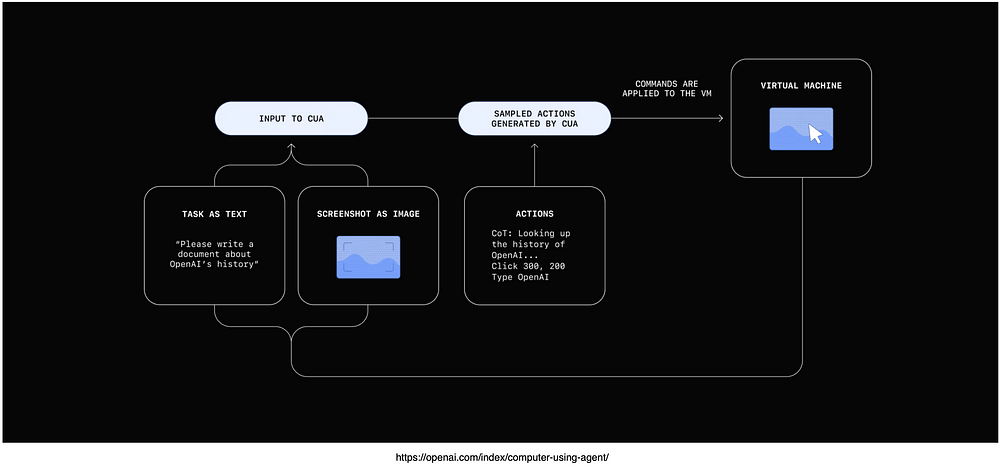
The graphic shows how the CUA model sits seperate from the Operator environment.
OpenAI plans to expose the model powering Operator, CUA, in the API soon so developers can use it to build their own computer-using agents.
The model processes raw pixel data to understand the context and content on the screen and uses a virtual mouse and keyboard to complete actions.
It can navigate multi-step tasks, handle errors, and adapt to unexpected changes.
This enables CUA to act in a wide range of digital environments, performing tasks like filling out forms and navigating websites without needing specialised APIs.
Given a user’s instruction, CUA operates through an iterative loop that integrates perception, reasoning, and action:
Perception
The model integrates screenshots from the computer into its context, providing a visual snapshot of the system’s current state, which helps inform its actions.
Reasoning
Using a chain-of-thought process, CUA evaluates the next steps by considering both current and previous screenshots and actions. This reasoning process enables the model to track its progress, review intermediate steps, and adapt as needed, improving overall task performance.
Action
CUA then executes tasks such as clicking, scrolling, or typing, continuing until the task is either completed or requires further user input. While it automates most actions, CUA prompts the user for confirmation before performing sensitive tasks, such as entering login credentials or handling CAPTCHA challenges.


AI Agent Computer Interface (ACI). Revolutionising User Interactions & How AI Agents Are Moving Beyond Models to Frameworks, Redefining the Future of Computer Interfaces

Agentic Workflows
OpenAI Operator has the ability to observe, create, and dynamically update workflows based on changing inputs and conditions.
These workflows can be scheduled to run at specific times or intervals, automating tasks and processes without constant manual intervention.
By observing user inputs and system status, Operator can adjust workflows in real-time to optimise efficiency.
Scheduled workflows allow for routine tasks to be handled automatically, freeing users from repetitive actions.
Operator’s ability to both create and modify workflows ensures that it can adapt to evolving requirements, integrating seamlessly with other models like CUA for broader task automation.
This flexibility in workflow management enhances the overall automation experience, allowing for both immediate and long-term planning across diverse tasks and environments.
Account Websites
From the OpenAI content, there seems to be an Accounts Websites tab in OpenAI Operator.
This seems to be a section within the framework that allows the AI to manage and interact with different websites through stored user accounts.
This feature enables the Operator to securely access and automate tasks on websites where users have accounts, such as logging in, managing settings, or performing other authenticated actions.
According to the documentation, the Accounts Websites tab organises and stores the credentials and access points for various websites, enabling the Operator to retrieve or update information as needed. It may include features like:
- Account Management: Storing and securely managing login credentials and other sensitive data.
- Website Interaction: Automating tasks on websites that require user authentication, such as submitting forms or retrieving data.
- Security and Privacy: Ensuring proper handling of sensitive information with encryption and access control.
- Task Automation: Allowing the AI to perform repeated or scheduled actions on websites where the user has an account.
Impediments & Considerations
There are considerations around taking screenshots and streaming screen interactions, which could be interesting to explore via the CUA API. There has been commentary that using screenshots lead to a break in continuity.
AI Agents have faced challenges navigating the internet due to pop-ups and disruptive graphics, and studies have shown vulnerabilities in browsing agents being attacked by these elements, highlighting the need for supervision.
Direct access to a user’s machine presents risks, which is why using virtual machines, such as the Docker environment used by Anthropic, offers a safer alternative.
Virtual machines provide fewer adoption barriers, simulating full PC use beyond just the browser.
For complex, long-horizon tasks, strong human supervision will still be necessary, potentially leading to a scenario where websites collaborate with AI providers like OpenAI to create secure environments — essentially a marketplace for safe AI interactions.
I like the idea of a virtual browser, and a filter sitting between the virtual world and the user, where the user decides which data get shared from their personal space to the virtual browser environment.

Chief Evangelist @ Kore.ai | I’m passionate about exploring the intersection of AI and language. From Language Models, AI Agents to Agentic Applications, Development Frameworks & Data-Centric Productivity Tools, I share insights and ideas on how these technologies are shaping the future.

